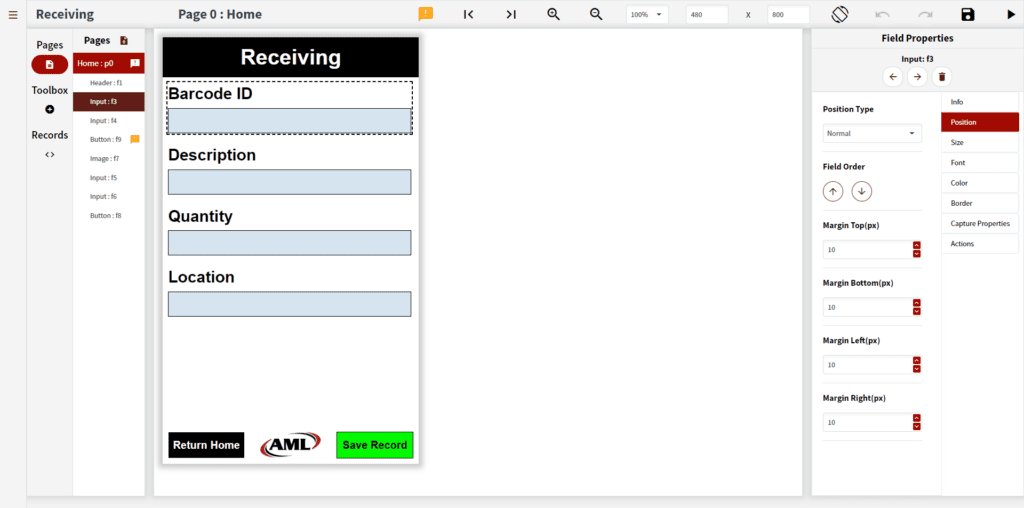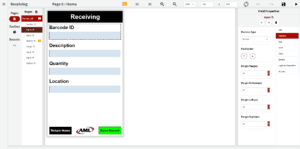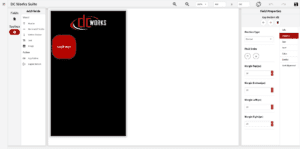AML’s mobile application design software gives users the ability to create custom apps for real-time data collection.
AML DC Works™ is a no-code, real-time data collection solution. It’s an all-in-one system that manages your data, workflow, users, and application design. DC Works allows users to seamlessly design and deploy custom real-time data collection applications While there may be a WMS or inventory management system designed for your industry, most software applications are not one-size fits all. Your business structure is unique and your data collection requirements differ from others. If you’re in a situation where you need to make customizations within a software application and it’s either difficult or simply not possible, DC Works is the solution you need. With DC Works you can build a “suite” that includes many applications for different departments within your organization.
How Does the DC Works Design Software Work?
DC Works allows you to create “suites”, which are collections of “applets” that run on the mobile device within the DC Works application. For example, if you want to create a suite for the shipping/receiving department, you can create multiple apps for that one department. Example data fields for an applet may include Barcode ID, Description, Quantity, and Location. Once you’re done creating the applet, you can publish the app to a licensed mobile computer such as the AML StrikerX or Scepter Pro Mobile Computer.
Capturing Data on an AML Mobile Device
Mobile devices running DC Works add data to the cloud database as it is captured in real-time. Devices will also sync with the cloud database every 30 seconds, which happens in the background without user activity.
DC Works also performs with no internet connectivity. If a device is offline, it can still capture data, but the data transaction will be cached locally until there is a network connection. As soon as there is a network connection, the cached data transactions are immediately pushed to the cloud database and the device will sync any updates.
Designing Your Custom Application
The applet designer page allows you to edit the design and the workflow. In the designer you can change the design of the fields in the page. There are also custom actions that can be added to the page when it loads. The designer tool is a simple but powerful section that allows users to create virtually any design and any workflow.
- Each suite is a collection of applets and there is no limit to the number of applets per suite.
- Each applet can have multiple pages.
- Conditional logic and action can be applied when a field receives data.
- Multiple databases and tables can be linked to a single applet or multiple applets.
- Data type options include date, text, number, list, images, or even links to other tables.
The applets section is used to create applets. The most important component of an applet is being able to design an applet connected to a database table. When an applet is connected to the database, the database can be updated in real-time from data captured on a mobile device.
The data section is where you can create databases and tables that can be used in the applets to capture data. There is no limit to the number of databases/tables that can be created. This is also where you can view, edit, import, and export data captured from the applets.
If you’re interested in a demo of DC Works please contact our team at 800-648-4452 or sales@amltd.com
- Powered by Android 13+
- 5.5″ LCD with a capacitive touchscreen
- 47-key or 58-key backlit alphanumeric keypad
- 2D Imager or Near/Far 2D Imager
- Wi-Fi 6E, BLE 5.2
- Powered by Android 13+
- 4″ LCD with a capacitive optically-bonded touchscreen
- 47-key or 58-key alphanumeric keypad
- 2D Imager or Near/Far 2D Imager
- Wi-Fi 6E, BLE 5.2
- Self-service kiosk
- Powered by Android 8.1
- 7″ LCD with a capacitive touchscreen
- 1.8 GHz Octa-core processor
- 2D omnidirectional barcode scanner
- Wearable Computer
- Powered by Android 13
- 4.3″ LCD with a capacitive touchscreen
- 2.7 GHz Octa-core processor
- 802.11ax (Wi-Fi 6E)